|
Wireless
transmissions are very likely to experiment radio
perturbations leading to a drop in the overall capacity.
Let us show how the system
reacts:
-
Dynamic Link Adaptation
algorithm switches to a more robust physical mode, leading
to a reduction in available bandwidth
-
This decrease in resource
affects the elastic traffic but not the one under CBR
scheduling control.
In a first step, only the TCP
traffic (blue curve) is affected. If radio perturbation
becomes harder, the video stream defined as best-effort (yellow
curve) is affected next, but CBR streams still get the
bandwidth they have requested.
Best-effort video plays on the
main screen and CBR one in overlay. Effect of radio
perturbation on applications is clear: the first one
encounters freezes while the second one is completely
unaffected.
|
Radio
perturbation and QoS support
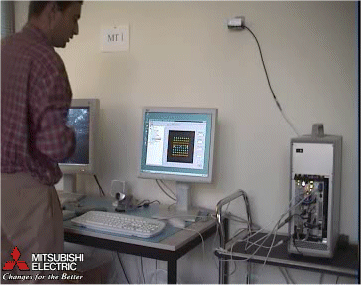
|